I have enabled my app for TestFlight testing and invited a bunch of beta testers and successfully added them to my project. However I cannot add a single internal tester. The UI just shows me that I should select at least one user, however there are no users to select from.
Here are the steps I have taken so far:
- I am Admin in the Users & Roles
- I invited two internal testers.
- Both have confirmed the invitation and agreed.
- Both testers have the Technical role.
- For both testers TestFlight testing is enabled.
- Beta Tests are enabled on the uploaded build
This is what the UI looks for me: