You could...
Take a look at the PromptSupport available in the SwingLabs, SwingX library...
import java.awt.EventQueue;
import java.awt.GridBagLayout;
import java.text.DateFormat;
import java.text.SimpleDateFormat;
import javax.swing.JFormattedTextField;
import javax.swing.JFrame;
import javax.swing.UIManager;
import javax.swing.UnsupportedLookAndFeelException;
import org.jdesktop.swingx.prompt.PromptSupport;
public class Test {
public static void main(String[] args) {
new Test();
}
public Test() {
EventQueue.invokeLater(new Runnable() {
@Override
public void run() {
try {
UIManager.setLookAndFeel(UIManager.getSystemLookAndFeelClassName());
} catch (ClassNotFoundException | InstantiationException | IllegalAccessException | UnsupportedLookAndFeelException ex) {
ex.printStackTrace();
}
DateFormat df = new SimpleDateFormat("dd/MM/yyyy");
JFormattedTextField DOB = new JFormattedTextField(df);
DOB.setColumns(10);
PromptSupport.setPrompt("dd/MM/yyyy", DOB);
PromptSupport.setFocusBehavior(PromptSupport.FocusBehavior.SHOW_PROMPT, DOB);
JFrame frame = new JFrame("Testing");
frame.setLayout(new GridBagLayout());
frame.setDefaultCloseOperation(JFrame.EXIT_ON_CLOSE);
frame.add(DOB);
frame.pack();
frame.setLocationRelativeTo(null);
frame.setVisible(true);
}
});
}
}
You could...
Use a JLabel added next to the field to provide entry hints
You could...
Use the tooltip text support, DOB.setToolTipText("In dd/MM/yyyy format");