I am trying to run Lab 3 exercise from the Getting Started with the Tiva (page 71). I am using Tiva C Series TM4C123GH6PM with Code Composer Studio 6.0.1 .
My code is as folles:
#include <stdint.h>
#include <stdbool.h>
#include "C:\ti\TivaWare_C_Series-2.1.0.12573\inc\hw_memmap.h"
#include "C:\ti\TivaWare_C_Series-2.1.0.12573\inc\hw_types.h"
#include "C:\ti\TivaWare_C_Series-2.1.0.12573\driverlib\sysctl.h"
#include "C:\ti\TivaWare_C_Series-2.1.0.12573\driverlib\gpio.h"
uint8_t ui8PinData=2;
int main(void)
{
SysCtlClockSet(SYSCTL_SYSDIV_5|SYSCTL_USE_PLL|SYSCTL_XTAL_16MHZ|SYSCTL_OSC_MAIN);
SysCtlPeripheralEnable(SYSCTL_PERIPH_GPIOF);
GPIOPinTypeGPIOOutput(GPIO_PORTF_BASE, GPIO_PIN_1|GPIO_PIN_2|GPIO_PIN_3);
while(1)
{
GPIOPinWrite(GPIO_PORTF_BASE, GPIO_PIN_1|GPIO_PIN_2|GPIO_PIN_3, ui8PinData);
SysCtlDelay(2000000);
GPIOPinWrite(GPIO_PORTF_BASE, GPIO_PIN_1|GPIO_PIN_2|GPIO_PIN_3, 0x00);
SysCtlDelay(2000000);
if(ui8PinData==8) {ui8PinData=2;} else {ui8PinData=ui8PinData*2;}
}
}
At the includes I needed to put the full path for the CCS to find them.
The error I get is:
Any ideas how to fix this?