I am trying to test if I can jar 3rd party dependencies into my jar, SSH the jar over to a remote machine, and then run a map reduce job.
Process:
With my project, I run mvn clean package and that produces the files my-appy-1.0-SNAPSHOT.jar and original-my-appy-1.0-SNAPSHOT.jar. I scp the first file over to my remote machine and run the command:
hadoop jar hadoop my-appy-1.0-SNAPSHOT.jar /user/bli1/wordcount/input /user/bli1/wordcount/output
I also tried:
hadoop my-appy-1.0-SNAPSHOT.jar WordCount /user/bli1/wordcount/input /user/bli1/wordcount/output
I'm not sure why I am getting this error:
Error: Could not find or load main class my-appy-1.0-SNAPSHOT.jar
pom.xml:
<build>
<plugins>
<plugin>
<groupId>org.apache.maven.plugins</groupId>
<artifactId>maven-surefire-plugin</artifactId>
<version>2.18.1</version>
</plugin>
<plugin>
<groupId>org.apache.maven.plugins</groupId>
<artifactId>maven-compiler-plugin</artifactId>
<version>3.1</version>
<configuration>
<source>1.7</source>
<target>1.7</target>
</configuration>
</plugin>
<plugin>
<groupId>org.apache.maven.plugins</groupId>
<artifactId>maven-shade-plugin</artifactId>
<version>2.2</version>
<executions>
<execution>
<phase>package</phase>
<goals>
<goal>shade</goal>
</goals>
<configuration>
<createDependencyReducedPom>false</createDependencyReducedPom>
<artifactSet>
<excludes>
<exclude>org.hamcrest:*</exclude>
<exclude>org.mockito:*</exclude>
<exclude>org.objenesis:*</exclude>
</excludes>
</artifactSet>
<filters>
<filter>
<artifact>*:*</artifact>
<excludes>
<exclude>META-INF/LICENSE</exclude>
<exclude>META-INF/license</exclude>
<exclude>META-INF/*.SF</exclude>
<exclude>META-INF/*.DSA</exclude>
<exclude>META-INF/*.RSA</exclude>
</excludes>
</filter>
</filters>
<transformers>
<transformer implementation="org.apache.maven.plugins.shade.resource.ManifestResourceTransformer">
<manifestEntries>
<Main-Class>com.mycompany.app.WordCount</Main-Class>
<Build-Number>1</Build-Number>
</manifestEntries>
</transformer>
</transformers>
</configuration>
</execution>
</executions>
</plugin>
</plugins>
</build>