I have everything installed and prepared in order to run a google map on android Genymotion Emulator. But for some reasons it doesn't get displayed. I understand that the program is able to navigate to that Map layout page, but the actual map doesn't appear there.
Looks like this:
I have tried with different Emulator, but they are the same.
What's wrong with this?
This is emulator specification:

fragment_map_detailed.XML:
<fragment xmlns:android="http://schemas.android.com/apk/res/android"
xmlns:tools="http://schemas.android.com/tools"
android:layout_width="match_parent"
android:layout_height="match_parent"
android:id="@+id/map"
tools:context=".MapDemoActivity"
android:name="com.google.android.gms.maps.SupportMapFragment"/>
Manifest:
<?xml version="1.0" encoding="utf-8"?>
<manifest xmlns:android="http://schemas.android.com/apk/res/android"
package="com.mycompany.lab3_fragment_list" >
<permission
android:name="com.mycompany.lab3_fragment_list.permission.MAPS_RECEIVE"
android:protectionLevel="signature" />
<uses-permission android:name="android.permission.INTERNET" />"
<uses-permission android:name="com.mycompany.lab3_fragment_list.permission.MAPS_RECEIVE" />
<uses-permission android:name="android.permission.INTERNET" />
<uses-permission android:name="android.permission.WRITE_EXTERNAL_STORAGE" />
<uses-permission android:name="com.google.android.providers.gsf.permission.READ_GSERVICES" />
<uses-permission android:name="android.permission.ACCESS_COARSE_LOCATION" />
<uses-permission android:name="android.permission.ACCESS_FINE_LOCATION" />
<uses-permission android:name="android.permission.ACCESS_NETWORK_STATE" />
<uses-feature
android:glEsVersion="0x00020000"
android:required="true" />
<application
android:allowBackup="true"
android:icon="@drawable/ic_launcher"
android:label="@string/app_name"
android:theme="@style/AppTheme" >
<activity
android:name=".ItemListActivity"
android:label="@string/app_name" >
<intent-filter>
<action android:name="android.intent.action.MAIN" />
<category android:name="android.intent.category.LAUNCHER" />
</intent-filter>
</activity>
<activity
android:name=".ItemDetailActivity"
android:label="@string/title_item_detail"
android:parentActivityName=".ItemListActivity" >
<meta-data
android:name="android.support.PARENT_ACTIVITY"
android:value=".ItemListActivity" />
</activity>
<meta-data
android:name="com.google.android.gms.version"
android:value="@integer/google_play_services_version" />
<meta-data
android:name="com.google.android.geo.API_KEY"
android:value="AIzaSyBDAQyMry1pdb9aCEvzBR0eTO79vj0MtU4" />
</application>
</manifest>
ItemDetailFragment:
.....................
...................
else if (mItem.id.equals("4")) {
rootView = inflater.inflate(R.layout.fragment_map_detailed, container, false);
}
.....................
....................
[NOTE: This issue refers a part of my app. My App is big, I have used list-item view & dummyContent. For activity I have used master-overflow.]