I'm developing an app using Xcode 6 and cocoa pods.
But it is showing an lexical or preprocessor issue:
“ReactiveCocoa/ReactiveCocoa.h” file not found.
I installed cocoa pods and also updated it. Anyone please suggest how to solve this issue.
I'm developing an app using Xcode 6 and cocoa pods.
But it is showing an lexical or preprocessor issue:
“ReactiveCocoa/ReactiveCocoa.h” file not found.
I installed cocoa pods and also updated it. Anyone please suggest how to solve this issue.
I had a lot of trouble installing RAC my first time around, and here's what I usually go through if I'm getting CocoaPods errors :
1 : Check if the Build Active Architecture Only option is set to NO for debug builds. Go to the Pods project in your workspace, make sure Pods is selected and not one of the targets on the inner left side panel, and then search for Build Active Architecture Only and set it to NO. Try rebuilding/cleaning again after.
2 : Make sure you're passing in -all_load to Other linker flags in your target build settings. (Select project > Go to your target > Search forOther linker flags> Add-all_load`
If you want to use Yusef Napora's version of ReactiveCocoa 2 in a swift project :
-BridgingHeader.h set in build settings and containing the import to < ReactiveCocoa/ReactiveCocoa.h >
Linked Frameworks and Libraries: + libReactiveCocoa-iOS.a
Header Search Paths : + $(BUILT_PRODUCTS_DIR)/../../include
Compile. :)