Please take a look at the following screen shot:
I have added 5 annotations to a simple Hello World file.
The first two are link annotations. Their position is defined by the rectangles linkLocation1 and linkLocation2:
Rectangle linkLocation1 = new Rectangle(30, 770, 120, 800);
PdfAnnotation link1 = PdfAnnotation.createLink(stamper.getWriter(),
linkLocation1, PdfAnnotation.HIGHLIGHT_INVERT, action);
link1.setColor(BaseColor.RED);
stamper.addAnnotation(link1, 1);
Rectangle linkLocation2 = new Rectangle(30, 670, 60, 760);
PdfAnnotation link2 = PdfAnnotation.createLink(stamper.getWriter(),
linkLocation2, PdfAnnotation.HIGHLIGHT_INVERT, action);
link2.setColor(BaseColor.GREEN);
stamper.addAnnotation(link2, 1);
The green rectangle looks like a rotated version of the red rectangle, but that's not really true: we just defined the "clickable" area that way. I don't understand why you'd want to get this effect by introducing a rotation. Why? Because a rotation always needs a rotating point. Suppose that you would introduce a rotation, what would be your rotation point? The (0, 0) coordinate? That would lead to strange results, wouldn't it?
Introducing a rotation for does make sense for some types of annotations though. In my example, I introduced three stamp annotations:
Rectangle linkLocation3 = new Rectangle(150, 770, 240, 800);
PdfAnnotation stamp1 = PdfAnnotation.createStamp(stamper.getWriter(), linkLocation3, "Landscape", "Confidential");
stamper.addAnnotation(stamp1, 1);
Rectangle linkLocation4 = new Rectangle(150, 670, 240, 760);
PdfAnnotation stamp2 = PdfAnnotation.createStamp(stamper.getWriter(), linkLocation4, "Portrait", "Confidential");
stamp2.setRotate(90);
stamper.addAnnotation(stamp2, 1);
Rectangle linkLocation5 = new Rectangle(250, 670, 340, 760);
PdfAnnotation stamp3 = PdfAnnotation.createStamp(stamper.getWriter(), linkLocation5, "Portrait", "Confidential");
stamp3.setRotate(45);
stamper.addAnnotation(stamp3, 1);
In this case, I introduce a rotation angle using the setRotate() method. This rotates the CONFIDENTIAL stamp inside the rectangle we defined. As you can see, this makes sense because the annotation does have actual content: the rotation has an impact on the way you read the word CONFIDENTIAL. In the case of the clickable area of the link annotation, there is no such content to be rotated.
If this doesn't answer your question, please rephrase your question because I don't think anyone can answer it in its current state.
Update
Please take a look at ISO-32000-1 aka the PDF specification. You'll discover that a rectangle is defined using 4 values: the x and y coordinate of the lower-left corner of the rectangle and the x and y coordinate of the upper-right corner of the rectangle. These are the two starting points of the horizontal and vertical sides. You want a rectangle that has sides that aren't horizontal/vertical. Obviously that isn't possible as you'd need the coordinates of 4 corner points to achieve that (8 values, not 4). You can achieve this using a polygon defined by QuadPoints.
See ITextShape Clickable Polygon or path