I always get this error when I'm going to add IBM WebSphere Server instance under Eclipse Luna (with WAS Server 8.5 tools installed)
'The profile name must match one of the WebSphere Application Server profile names defined on the WebSphere Application Server runtime.'