I have a GLSurfaceView that I want to put inside a ScrollView. I accomplished this by adding a FrameLayout inside a LinearLayout which was added to the ScrollView.
Everyhing works nice, except that I am getting a black border on top of the GLSurfaceView when scrolling. When the screen is still, everyhing looks nice. Anybody have any ideas.
<?xml version="1.0" encoding="utf-8"?>
<ScrollView xmlns:android="http://schemas.android.com/apk/res/android"
android:layout_width="match_parent"
android:layout_height="match_parent"
android:scrollbars="none"
<LinearLayout
android:layout_width="match_parent"
android:layout_height="900dp"
android:orientation="horizontal"
android:layout_weight="1"
android:layout_marginStart="10dp"
android:layout_marginEnd="10dp"
android:layout_marginTop="35dp"
android:visibility="visible"
android:weightSum="1"
android:overScrollMode="never">
<FrameLayout
android:id="@+id/ecg_graph"
android:layout_width="match_parent"
android:layout_height="match_parent"/>