In Internet Explorer 11 Developer Tools, upon inspecting an element, you can click the a: button under the Styles tab to force the element's Hover and Visited states.
Is there a way to do the same for :focus?
I want to be able to see the CSS styles applied to the element when focussed.