I am using Ubuntu 14.04. I followed this guide to install YouCompleteMe vim plugin:
http://valloric.github.io/YouCompleteMe/#ubuntu-linux-x64-super-quick-installation
What I did:
sudo apt-get install build-essential cmake
sudo apt-get install python-dev
And add this to my ~/.vimrc file to run vundle install:
Plugin 'Valloric/YouCompleteMe'
Then run it:
cd ~/.vim/bundle/YouCompleteMe
./install.sh --clang-completer
But when I start a vim window, it showed me:
function youcompleteme#Enable..<SNR>114_SetUpPython has error:
line: 26:
My python version is:
python -V
Python 2.7.6
Edit
Add error messages picture: