I have a csv file which named dataset1.csv and it contains header with 3 variables att1 (character), att2 and att3 (numeric data).
I tried following code
filename test 'C:\Users\1502911\Desktop\Practice\SAS\Dataset';
data dataset1;
infile test(dataset1.csv) dsd delimiter=',';
input att1 $ att2 att3;
run;
My desired output is to ignore first row