How i can add long text in footer of dynamic jasper report in pdf?
Actually i am developing one report with chinese characters and i need to add content in footer but when i add it using AutoText it just print empty space. so looking for solution how i can add it
drb.addAutoText("<unicode of chinese chars>",
AutoText.POSITION_FOOTER, AutoText.ALIGMENT_LEFT,800,atStyle);
If same code is used for Header it works and prints chinese chars by just replacing AutoText.POSITION_HEADER
I am using DynamicJasper because JasperReports is not able to print chinese chars.