Images.xcassets in watchkit has options for 1x, 2x and 3x.
But how do we know which one to use ? Both are retina, but have different screen sizes. Do we have to supply all three? What happens if you don't ?
EDIT: I have tried putting the image in 1x and 2x, and haven't noticed any difference so far, but that could just be an absence of my testing. Nothing else.