If I import a Maven project (Import Project > choose the main pom.xml file > check Import Maven projects automatically > Next ...):
- in IntelliJ IDEA 14.1 Ultimate Edition it takes about 5 hours until is ready.
- in IntelliJ IDEA 14.0.3 Ultimate Edition it was about 20 times faster.
During the processing, if I maximize a popup it looks like:
The modules (folders) in the Project area are shown only at the end (only the files from the main directory are shown during the "resolving" - in this case immediately).
The jar files are already in the .m2 folder, so the problem is not related to the time for downloading those jars.
Is there a "hidden" setting needed to improve the performance? (a check box, a command, etc.)
Details:
- Windows 7
- Java 7
- Apache Maven 3.2.1
Edit:
- JDK, Maven, .m2, IntelliJ IDEA and the project sources are on the same drive
JetBrains wrote:
Your projects open faster and the IDE is more responsive as some processes now run in the background.
regarding IntelliJ IDEA 14.1 and probably it is faster but (at least for me) not using the default settings.