I have a website that has a fixed width of 1024px and is centered on desktop. On mobile devices, the width should match the size of the phone or tablet.
When using device-width, like this
<meta name="viewport" content="width=device-width, initial-scale=1" />
I get following result:
I get the same result using width=1024.
... Which is really confusing, since the user is unable to gather an overview. I don't know why device-width sets the website's viewport to this particular size. I would expect otherwise.
What I'm expecting and what I really want is something this:
Question: How do I tell the device to fit the website on the screen exactly?