The following code works perfect in my sandbox:
@IBAction func filterClicked(sender: NSButton) {
println(sender.state)
if let clickEvent = NSApp.currentEvent! {
if Int(clickEvent.modifierFlags.rawValue) & Int(NSEventModifierFlags.ControlKeyMask.rawValue) != 0 {
if sender.state == NSOffState {
sender.state == NSOnState
}
}
}
println(sender.state)
}
The connected button is an On-Off button. So when it's on and I ctrl-click it it will stay on.
Unfortunately in my app where I really need this it does not work. I checked that in both sandbox and prod app the bindings/settings are identically for both buttons. The debugger shows that
sender.state == NSOnState
is simply not performed. state stays NSOffState. Gnawing my keyboard did not help. Any idea?