I want to create a button that when clicked, a menu will be shown. I want it to look like this (with an arrow on the side):
I tried the following code on the onClick event:
Button btnSender = (Button)sender;
Point ptLowerLeft = new Point(0, btnSender.Height);
ptLowerLeft = btnSender.PointToScreen(ptLowerLeft);
contextMenuStrip1.Show(ptLowerLeft);
but the output is this:
How can I create a button with an arrow on the right and the menu will show right next to it when clicked?