I'm using Boot2Docker to manage Docker containers in Windows and I have a container running an IBM Liberty server (I guess is the same for any other server), I can access the server home screen in the host machine using only the ip (which I get using the command boot2docker ip), but if I try to access the server using the https port, like this xx.xx.xx.xx:9443 the connection fails.
I tried forwarding the port in VirtualBox like this:
And then access the server using the ports 1000 or 1001, but it fails too.
Am I missing something?
BTW, I'm using default NAT connection.