Please look at the image below, my dataset has two processes, 'logs processed' and 'stacked at kilns'.
I need to take the total 'stacked at kilns' and divide it by the total 'logs processed' for each length.
so for example for field name 5.4 (dataset field length), I would like to divide 2784/2283 to return a percentage of the recovery.
my expressions currently is
=Sum(IIf(
(Fields!process.Value = "Logs Processed") AND (Fields!Length.Value=Fields!Length.Value)
, Fields!cubes.Value
, Nothing)
, "Wetmill_to_Kiln")
But this returns the value of all lengths where process is 'Logs Processed' not for just length 5.4 as per example.
So each length field is dynamically created (3.3,3.6,3.9 .... 6,6.3,6.6) I would like to get the total for 'stacked at kiln'/'logs processed' for each length field.
any help appreciated as always
example of my desired output in bottom image.
current output:
Desired output:

*****UPDATE AS PER TPHE*********
I have created a text box inside the column group. this returns the value for that group but how can I reference the value of that text box.
if I use something like ReportItems!tbxSource.Value how can I reference the value of the textbox when the it is dynamically created across the column group? there are then mulitple instances of that textbox name?
with reference to the picture how do get the value of the white <> from the textbox with green <>
Thanks,