I'm trying to create some kind of brush that achieves the affect shown in the picture. It is intended for a control's Background.
I can achieve the affect using VisualBrush with the above image as the source but I'm applying it to ~100 controls and there's some latency I don't experience with linear and solid brushes.
I attempted to use GeometryDrawing (in DrawingBrush and VisualBrush) but it doesn't seem to allow for multiple colors. LinearGradientBrush doesn't seem fit for this purpose as I can't 'change direction' or layer gradients.
Is there any way to achieve this affect? Am I going to have to use the laggy pictures? ;-;