I think windows 8.1 is the problem anyway.
I'm using the tutorial on Slick2D's website to create a hello, world program to ensure that my installation of slick went well.
This is the relevant code:
//init stuff
AppGameContainer appgc;
appgc = new AppGameContainer(new Game("Simple Slick Game"));
appgc.setDisplayMode(640, 480, false);
appgc.start();
//draw a string that says howdy
g.drawString("Howdy!", 10, 10);
But when I execute it, it looks like this glitchy mess:
The numbers change several times/second.
I think that Slick not supporting win8.1 might be the issue, because this is logged in the console:
WARNING: Found unknown Windows version: Windows 8.1
Attempting to use default windows plug-in.
Other than that, not sure. Maybe an issue with the font? Or some weird utf thing?