I'm importing data that has SQL Server formatted dates in a .tsv (yyyy-mm-dd hh24:mi:ss.mmm) into an Oracle database using SQL Developer's Import Data wizard.
How can I ignore the .mmm characters for importing them into a DATE column? I cannot seem to find an answer to this; I get that DATE columns don't hold milliseconds, but why can't I ignore specific patterns in the TO_DATE call?
Also note that because I'm not generating the TO_DATE calls, I cannot SUBSTRING or otherwise manipulate the .tsv's value during the import.