According to this SSRS documentation, overlapping report items are not supported in preview mode, nor are they supported in HTML, Word, Excel, and several other important export formats. They are, however, supported in .pdf, and I've tested this to make sure that it works - even when the preview bumps the items so that they do not overlap, an exported .pdf will show them overlapping. So depending on the format you need, having overlapping report items may or may not be possible. If it is not possible for your required format, start looking into alternatives, like cropping your image into four separate images that surround your chart, and then keeping the chart as a fixed size in your report.
Oh, and I'm not sure what you mean by saying "From the bubble chart graph, I have no option of filling the background with the embedded image," if you are saying it won't work for your design purposes, that's fine. But I am able to set a background image in a bubble chart using the Fill section of the properties tab for the bubble chart to select a background image.
Edit: I am using Visual Studio 2008 as well. The properties window for the bubble chart looks like this:
Since it sounds like you already have the image you want uploaded to your project, you can choose "Embedded" for your source and then find the image in the Value dropdown.