I have indexed some data and is made available in localhost. So i need to do some analytics on this data which includes graphical analysis. I need to do stacked graph analytics for different queries as shown in the below example graph.

I have been trying to get this graph,but all I can get was only one bar graph. How can i get the stacked graphs for multiple queries using Kibana 3?.