I am trying to use the OpenCVs Background Subtractor class MOG2 to seperate a person moving infront of a camera. I got everything set up and working nicely. But the resulting mask I am getting looks something like this:
 (default settings)
(default settings)
Now what I would like to get is something like this:
 (bad gimp skills :D)
(bad gimp skills :D)
I have already tryed to mess around with the parameter described in the docu, but all I managed to accomplish was something the looked like a motion blur effect...
So I was hopeing somebody with a better understanding of the algorithm or somebody who has already done something similar might be able to help me!
Thanks in advance, Foaly