I stumbled on to a problem to which i am not sure how to fix.
As you can see here the Label where the name is supposed to be,(i get the name from a user input meaning its dynamic). If it is written to long, it just writes over the other labels.
Also in the storyboard the UILabels are not set to be longer than another label. Each label ends right before the other one starts.
FYI i have already used constraints to make them have the position that they should. Any suggestions?
EDIT1
Also the name label to the right(the last cell) there should be more text but it is not visible. As if it is continuing to write over the edge?
EDIT2
Here is an image showing the constraints i have on the label and some other useful info.
EDIT3
Here is an image after i tried to remove the constraints and i even made the label so small but the results are still the same. The text is going all the way to the score label