I am trying to find triangles (blue contours) and trapezoids (yellow contours) in real time. In general it's okay. 
But there is some problems. First it's a false positives. Triangles become trapezoids and vice versa. And I don't know how to how to solve this problem.  Second it's "noise".
Second it's "noise".  . I tried to check area of the figure, but the noise can be equal to the area. So it did not help so much. The noise depends on the thresholding parameters.
. I tried to check area of the figure, but the noise can be equal to the area. So it did not help so much. The noise depends on the thresholding parameters. 
cv::adaptiveThresholddoes not help at all. It's adds even more noise (and it so SLOW) erode and dilate cant fix it in a proper way 
And here is my code.
cv::Mat detect(cv::Mat imageRGB)
{
//RGB -> GRAY
cv::Mat imageGray;
cv::cvtColor(imageRGB, imageGray, CV_BGR2GRAY);
//Bluring it
cv::Mat image;
cv::GaussianBlur(imageGray, image, cv::Size(5,5), 2);
//Thresholding
cv::threshold(image, image, 100, 255, CV_THRESH_BINARY_INV);
//SLOW and NOISE
//cv::adaptiveThreshold(image, image, 255.0, CV_ADAPTIVE_THRESH_GAUSSIAN_C, CV_THRESH_BINARY, 21, 0);
//Calculating canny params.
cv::Scalar mu;
cv::Scalar sigma;
cv::meanStdDev(image, mu, sigma);
cv::Mat imageCanny;
cv::Canny(image,
imageCanny,
mu.val[0] + sigma.val[0],
mu.val[0] - sigma.val[0]);
//Detecting conturs.
std::vector<std::vector<cv::Point> > contours;
std::vector<cv::Vec4i> hierarchy;
cv::findContours(imageCanny, contours, hierarchy,CV_RETR_TREE, CV_CHAIN_APPROX_NONE);
//Hierarchy is not needed here so clear it.
hierarchy.clear();
for (std::size_t i = 0; i < contours.size(); i++)
{
//fitEllipse need at last 5 points.
if (contours.at(i).size() < 5)
{
continue;
}
//Skip small contours.
if (std::fabs(cv::contourArea(contours.at(i))) < 800.0)
{
continue;
}
//Calculating RotatedRect from contours NOT from hull
//because fitEllipse need at last 5 points.
cv::RotatedRect bEllipse = cv::fitEllipse(contours.at(i));
//Finds the convex hull of a point set.
std::vector<cv::Point> hull;
cv::convexHull(contours.at(i), hull, true);
//Approx it, so we'll get 3 point for triangles
//and 4 points for trapez.
cv::approxPolyDP(hull, hull, 15, true);
//Is our contour convex. It's mast be.
if (!cv::isContourConvex(hull))
{
continue;
}
//Triangle
if (hull.size() == 3)
{
cv::drawContours(imageRGB, contours, i, cv::Scalar(255, 0, 0), 2);
cv::circle(imageRGB, bEllipse.center, 3, cv::Scalar(0, 255, 0), 2);
}
//trapez
if (hull.size() == 4)
{
cv::drawContours(imageRGB, contours, i, cv::Scalar(0, 255, 255), 2);
cv::circle(imageRGB, bEllipse.center, 3, cv::Scalar(0, 0, 255), 2);
}
}
return imageRGB;
}
So... In general all problems coused by wrong thresholding parameters, how can I calculete it in a proper way (automatically, of course)? And how can I can (lol, sorry for my english) prevent false positives?