I have many varied cases where I would like a DIV containing an inline-block menu element - typically an anchor - to act as if vertically justifying the elements, when an element overflows on to multiple lines.
I will use one example case to explain what I would like to achieve:
See my codepen: http://codepen.io/anon/pen/wBRpqJ?editors=110
Output:
What happens is that if the browser resizes to a smaller size, then the final inline-block Anchor element falls down onto a new line, see screenshot (at width ~725px):
Output:
That's fine, in itself, but what I would like it to do is to split the elements within the DIV equally, as it's on two lines, to then be equally dispersed over two lines and therefore be roughly justified, If you resize the codepen to approximately 500px wide you will see how I'd like it to look if the elements can not all stay on one line. So the image below would be would I would like to see if any line breaking occurs within the parent DIV element.
Output:
I realise that the term equally is an exact term for an inexact situation but to justify the elements in a block so that each row in the block has the same number of elements +/- 1 (for odd counts).
Is this something that can be done with CSS?
P.S> The contents of these elements are dynamic and varied and the situations any solution would be useful for would also be dynamic and varied so solutions specifically for this case will probably not help.
Edit: Flexbox has been suggested as a solution, how would I use Flexbox to achieve the desired result?
Edit 2:
Criteria -- The elements in the menu are centre aligned and are each separate inline-blocks . Justifying them all it does is screw up the centre alignment and add extra spacer lines around the Anchor elements in the NAV container.
Edit 3: I will put my code here, used on the codepen example:
CSS:
.mainbox {
width:90%;
max-width:1200px;
min-width:400px;
margin:0.4em auto;
font-family: Arial, Helvetica, sans-serif;
font-size: 1em;
border: 1px solid #006;
}
nav {
background-color: rgba(204,204,204,0.4);
padding:5px 5px 0px 5px;
text-align:center;
position: absolute;
/* bottom increased from zero to make example clearer on codepen */
bottom:1em;
margin:auto;
width:90%;
/* width adjusted from 100% for codepen layout */
}
nav a {
font-size: 0.9em;
font-weight: bold;
text-decoration: none;
padding:2px 4px;
color: #000;
border: 1px solid #000;
line-height: 1.1em;
background-color: #DDDDDD;
margin:0 3px 3px 3px;
display:inline-block;
}
nav a:hover, nav a:focus {
background-color: #FFFFFF;
color:#000000;
text-decoration: none;
}
HTML:
<div class="mainbox">
<header>
<nav>
<a href="#cal" title="Cottage Availbility">Availability</a>
<a href="#tariff" title="Tariff">Tariff</a>
<a href="#" title="Make A Booking ">Make A Booking</a>
<a href="http://www.website.com/AccessStatement.pdf" title="Access Statement" target="_blank">Access Statement</a>
<a href="http://www.website.com/TandCs.pdf" title="T&Cs" target="_blank">T&Cs</a>
<a href="#contact" title="Contact the owners">Contact</a>
<a href="http://www.elsewhere.co.uk" title="Visit the website">
Parent Site</a>
</nav>
</header>
</div>