I have tried to look at other answers here on SO and Google but none of them seem to be changing my cursor settings. I am wanting to have a background of yellow with foreground of white bold but can't get it with the settings that I have seen around the web. I am using MacVim mvim in iTerm2.