I'm trying to install Cloudera Manager in a Google Compute Engine Ubuntu 12-04 instance. Everything works fine until the installation step.
The error occur when tries to detect the Cloudera Manager Server. It seems an error with the hostname... the report error is the next one:
could not contact scm server at 236.193.155.104.bc.googleusercontent.com:7182, giving up
waiting for rollback request
Screenshot:
Please someone help me with this! I'm working on it for too long time and I feel that it is not complicated to resolve..
Many thanks in advance!