I'm new to consul and currently experimenting with it. I set up the cluster according to this article: https://www.digitalocean.com/community/tutorials/an-introduction-to-using-consul-a-service-discovery-system-on-ubuntu-14-04 all the agents are in "server" mode. However this cluster is rather unstable. When I enter "exec consul members" command on a server I can always see many other servers in "failed" status (sometimes they recover alive but soon fail again). I'm guessing maybe there are some tricks in writing the configuration files.
I use AWS EC2 instances to run those consul agents.
Thanks! Yorick