I have completed web-works software setup like "blackberry Web-works 2.2.0.15" and "blackberry 10 device simulator BB10_3_1.995".
when I launch my application on BlackBerry emulator it keeps showing me Access to (some link) not allowed. I have tried adding to config.xml file
<access origin="*"/>
<access origin="https://somedomain.com" subdomains="true" />
But the message still keeps showing. The application works on IOS and Android. Any ideas how to fix it?
I have attached screen shot.

First ip error message showing. then after url javascript error message.