Its about ORACLE (PL/SQL) script. I am not very familiar with databse to be honest. I want to alter the length of a string in a column from 30 to 60. It is not null column. If the table is empty and I run following script then it works:
alter table [TABLE_NAME] add ( NEW_COLUMN NVARCHAR2(60) DEFAULT 'null' NOT NULL );
/
alter table [TABLE_NAME] DROP CONSTRAINT PK_[TABLE_NAME];
/
begin
for rec in ( select * from [TABLE_NAME] )
loop
update [TABLE_NAME] set NEW_COLUMN =rec.OLD_COLUMN where Name_ID=rec.Name_ID;
end loop;
end;
/
alter table [TABLE_NAME] drop column OLD_COLUMN;
/
alter table [TABLE_NAME] rename column NEW_COLUMN to OLD_COLUMN;
/
alter table [TABLE_NAME] add CONSTRAINT PK_[TABLE_NAME] PRIMARY KEY(Name_ID);
/
But if the table has values then this script does not work. It gives error: Cannot drop constraint - nonexistent constraint
However, if I remove lines about constraints (second and second last) then it works. Now I don’t know if the table will be empty or it will have data so I need a script that can work in both the situations. Can anyone help please?
Following script for creating table:
CREATE TABLE TABLE_NAME
(
Name_ID NVARCHAR2(7) NOT NULL,
OLD_COLUMN NVARCHAR2(30) NOT NULL,
CONSTRAINT PK_TABLE_NAME PRIMARY KEY(Name_ID, OLD_COLUMN)
)
/
So while creating table it puts the primary key constraints but while updating table it drops this constraints somehow. I am simplyfying the sitation here. The tables are updates through java code. What I need to do is make a script that work in both situations - with data or just after creating table and modifying the column.