I've been using OpsHub Visual Studio Online Migration Utility over the last week to move projects to VSO.
One of our larger projects ran for about 36 hours and after all revisions and changesets have passed, I'm getting a Migration Failed result.
Under the Work Item section I'm seeing a "Migration Halted" link, with the attached screenshot.
I've restarted the servers, cleared the TFS Caches, etc. If I start the migration again it takes a long time (about half an hour or more) before it fails again with the same result.
I really don't want to re-run the whole thing for another 36 hours only to run into the same issue again.
What to do?