Your question did not include a key issue which is the type of movement to be used. My answer is based on touching the screen for a destination point but another alternative is to use core motion. Regardless of which method is used the basic code principals remain the same. Only the implementation would change.
I used a rectangle tail image in my example because I wanted for you to be able to copy and run the example code. You should replace the rect with a circle image/texture to give the tail smoother sides.
Modifying the fadeOutDuration value will result in a longer or shorter lasting tail.
Modifying the stepsDivider will result in a more or less nodes in the tail.
#import "GameScene.h"
@implementation GameScene {
SKSpriteNode *playerNode;
CGPoint destinationPoint;
NSMutableArray *myArray;
NSMutableArray *myDiscardArray;
BOOL working;
int numberOfSteps;
float xIncrement;
float yIncrement;
float fadeOutDuration;
int stepsDivider;
}
-(void)didMoveToView:(SKView *)view {
self.backgroundColor = [SKColor blackColor];
playerNode = [SKSpriteNode spriteNodeWithColor:[SKColor whiteColor] size:CGSizeMake(30, 30)];
playerNode.position = CGPointMake(200, 200);
[self addChild:playerNode];
myArray = [[NSMutableArray alloc] init];
myDiscardArray = [[NSMutableArray alloc] init];
working = false;
fadeOutDuration = 0.5;
stepsDivider = 10;
}
-(void)touchesBegan:(NSSet *)touches withEvent:(UIEvent *)event {
for (UITouch *touch in touches) {
CGPoint location = [touch locationInNode:self];
if(working == false) {
destinationPoint = location;
if(fabsf(location.x - playerNode.position.x) > fabsf(location.y - playerNode.position.y)) {
numberOfSteps = fabsf(location.x - playerNode.position.x) / 10;
} else {
numberOfSteps = fabsf(location.y - playerNode.position.y) / 10;
}
xIncrement = (location.x - playerNode.position.x) / numberOfSteps;
yIncrement = (location.y - playerNode.position.y) / numberOfSteps;
working = true;
}
}
}
-(void)update:(CFTimeInterval)currentTime {
if (working == true) {
// create trail node at current player's position
SKSpriteNode *myNode = [SKSpriteNode spriteNodeWithColor:[SKColor whiteColor] size:CGSizeMake(30, 30)];
myNode.position = playerNode.position;
[self addChild:myNode];
[myArray addObject:myNode];
[myNode runAction:[SKAction fadeOutWithDuration:fadeOutDuration]];
// check array for any nodes with zero alpha
for(SKSpriteNode *object in myArray) {
if(object.alpha == 0) {
[myDiscardArray addObject:object];
}
}
// remove zero alpha nodes
if([myDiscardArray count] > 0) {
[myArray removeObjectsInArray:myDiscardArray];
[myDiscardArray removeAllObjects];
}
// update player's new position
playerNode.position = CGPointMake(playerNode.position.x+xIncrement, playerNode.position.y+yIncrement);
// check if player has arrived at destination
if(((int)playerNode.position.x == (int)destinationPoint.x) && ((int)playerNode.position.y == (int)destinationPoint.y)) {
working = false;
}
}
}
@end