I'm currently using git to deploy a project, and I was wondering how I could get the output of tools like npm and gulp to be in color in the same that they are when using those tools locally?
For example
vs

I'm currently using git to deploy a project, and I was wondering how I could get the output of tools like npm and gulp to be in color in the same that they are when using those tools locally?
For example
vs

The short answer: either force colored output for each tool used in git hooks on the remote side or forcibly set TERM environment variable (again, on the remote side). Use export TERM=xterm (or export TERM=xterm-color) somewhere in the beginning of each hook script.
The long answer: by default unix tools like npm or git itself generate colored output (i.e. output with extra escape-sequences which change color accordingly) only if these tools can detect that terminal in which they operate is capable to change colors. Terminal capabilities is defined via environment variable TERM. Ordinary, interactive SSH sessions can transfer TERM value to a remote side (see Can I forward env variables over ssh?) but non-interactive sessions usually don't do this, non-interactive sessions may operate in TTY-less mode. You can force usage of color for a particular tool (e.g. npm via config) or configure TERM environment variable properly.
On your remote server
type in
git config --global color.ui auto
That should give you color
For those using nodejs based projects, it seems colored output issues with git hooks are a consequence of git running hooks without "tty" support by default.
This cause some tools to consider the terminal does not supports colors.
For instance, as discussed here https://github.com/okonet/lint-staged/issues/693
If you are using node based tools, you may fix your issue by adding export FORCE_COLOR=1 in your hook script. This will fix all tools based on this library : https://www.npmjs.com/package/supports-color