I am using the meta package in R to do a meta-analysis of proportions. I have about a hundred studies in my analysis. When I type forest(result) to create my forest plot, it works, but the graphic is chopped off at the top and bottom. It won't fit in the plot window no matter what I do! I am stumped on how to solve this. Any ideas?