Beginner question: I'm trying to change the colour of my GUI, particularly the radiobuttons. I need inverted colours, so black background, white text.
self.radiobuttonVariable = Tkinter.IntVar()
radiobutton1 = Tkinter.Radiobutton(self, text=u'E', variable = self.radiobuttonVariable,
bg='black', fg='white' activebackground='black', activeforeground='white',
value = 1, command = self.RadioSelect)
radiobutton1.grid(column=2, row=1, sticky='ES')
This looks just fine, but when I press the button, it's the dot is there only as long I'm pressing it, disappears as soon as I let it go. The variable doesn't change, it stays on the right value, just that the dot disappears. No issue whatsoever when I remove the colour-management options. Any ideas?