If you already managed to place the imageViews in the right places, you could create an UIView subclass that contains both the image and a label on top of it.
This would be my suggestion:
@interface NoteView()
@property (nonatomic, weak) UILabel *label;
@property (nonatomic, weak) UIImageView *imageView;
@end
@implementation NoteView
-(instancetype)init {
self = [super init];
if (self) {
[self setupContent];
}
return self;
}
- (void)setupContent {
UIImageView *imageView = [[UIImageView alloc] init];
[self addSubview:imageView];
[imageView setTranslatesAutoresizingMaskIntoConstraints:NO];
UILabel *label = [[UILabel alloc] init];
[self addSubview:label];
[label setTranslatesAutoresizingMaskIntoConstraints:NO];
// This adds vertical constaints between the view, the label and the imageView
// You can change the values to suit your needds
[self addConstraints:[NSLayoutConstraint constraintsWithVisualFormat:@"V:|-0-[label]-10-[imageView]-0-|" options:0 metrics:nil views:@{ @"label": label, @"imageView": imageView }]];
// This makes the view be as big as the label
// I assumed the labels will be bigger than the images,
[self addConstraints:[NSLayoutConstraint constraintsWithVisualFormat:@"H:|-0-[label]-0-|" options:0 metrics:nil views:@{ @"label": label}]];
// If the images are bigger use these constraints
// [self addConstraints:[NSLayoutConstraint constraintsWithVisualFormat:@"H:|-0-[label]-0-|" options:0 metrics:nil views:@{ @"label": label}]];
// This msakes sure that the label and the image have the same centers
[self addConstraint:[NSLayoutConstraint constraintWithItem:label attribute:NSLayoutAttributeCenterX relatedBy:NSLayoutRelationEqual toItem:imageView attribute:NSLayoutAttributeCenterX multiplier:1.f constant:0]];
[self setLabel:label];
[self setImageView:imageView];
}
// This would be a public configuration method.
- (void)setLabelText:(NSString *)text andImage:(UIImage *)image {
[self.label setText:text];
[self.imageView setImage:image];
}
@end
All you would need to do is place this custom view as you do with the images and if the frame changes call layoutIfNeeded on the custom view so that it layouts both the image and the label correctly.
Hope this helps. Let me know if you have questions.