One of our apps was rejected by Apple however I'm unable to delete it from iTunes Connect in order to upload a new version. This post doesn't help: Reject binary with state waiting for review (can't find reject binary button)
In iTunes Connect I have:
App Review has rejected this app. For more details, see Resolution Center.
Here's what I see in iTunes Connect:

Any suggestions?