update: Xcode 13.2.1 • Swift 5.5.2
let string = "Hello World"
UserDefaults.standard.set(string, forKey: "string")
if let loadedString = UserDefaults.standard.string(forKey: "string") {
print(loadedString) // "Hello World"
}
The nice thing about Swift is that it allows to you to easily extend the language. You can create your own date(forKey:) extending UserDefaults to create an instance method as follow:
extension UserDefaults {
func date(forKey defaultName:String) -> Date? {
object(forKey: defaultName) as? Date
}
}
let userName = "Chris Lattner"
let userAddress = "1 Infinite Loop, Cupertino, CA 95014, United States"
let userDOB = DateComponents(calendar: .init(identifier: .gregorian), year: 1978).date!
UserDefaults.standard.set(userName, forKey: "userName")
UserDefaults.standard.set(userAddress, forKey: "userAddress")
UserDefaults.standard.set(userDOB, forKey: "userDOB")
let loadedUserName = UserDefaults.standard.string(forKey: "userName")
let loadedUserAddress = UserDefaults.standard.string(forKey: "userAddress")
let loadedUserDOB = UserDefaults.standard.date(forKey: "userDOB")
print(loadedUserName ?? "nil") // "Chris Lattner"
print(loadedUserAddress ?? "nil") // "1 Infinite Loop, Cupertino, CA 95014, United States"
print(loadedUserDOB?.description(with: .init(identifier: "en_US")) ?? "nil") // "Sunday, January 1, 1978 at 12:00:00