Whenever I do an import with Magmi, it misses products without telling me what happened.
For example on this screenshot below, you can see it found 226 records but only imported 194 items.
 What happened to the remaining 32 items? Can I find their SKU? Why weren't they imported? Is there any place I can find this information?
What happened to the remaining 32 items? Can I find their SKU? Why weren't they imported? Is there any place I can find this information?
Asked
Active
Viewed 231 times
1
fkoessler
- 6,932
- 11
- 60
- 92
2 Answers
0
You can enable and configure Magmi report mail notifier. Every time you import products you will receive a report containing the information about the successfully imported and failed to import products skus.To receive the email you need to configure your email id.
Mukesh
- 7,630
- 21
- 105
- 159
0
You likely had some values in the products that halter their import or they contained data that broke the import.
Do the following:
Check
SELECT sku
FROM catalog_product_entity
ORDER BY entity_id
WHERE
sku
IN
(
.. list of skus you're importing commas separated.
)
To get the skus that you've successfully imported.
Set Magmi import delimiter to | (pipe) and use open office when saving csv files and force them to have quotes around each field and be pipe separated to avoid any and all quote and comma issues within your data.
Vladimir Ramik
- 1,920
- 2
- 13
- 23
-
I used the pipe delimiter and wrote my csv with fwrite instead of using fputcsv in order to have more control. That helped getting rid of a lot of import failures. – fkoessler Apr 04 '15 at 08:52