I want to create dynamic ylim values in a ggplot so that the ylim parameter is referencing to the value that dplyr is providing via a pipe. To illustrate the problem, please see a working (non-generic) code that I want to change into a (currently not working generic) code.
require(dplyr)
require(scales)
require(ggplot2)
x <- data.frame(name = c("A","B","C"),
value = c(2,4,6))
working non-generic code:
arrange(x[1:2, ], value) %>%
ggplot(data=., aes(x=factor(name), y=value)) +
geom_bar(stat="identity") +
scale_y_continuous(labels=comma,
limits=c(0,max(arrange(x[1:2, ], value)$value) * 1.1))
not working generic code (call does not find value):
arrange(x[1:2, ], value) %>%
ggplot(data=., aes(x=factor(name), y=value)) +
geom_bar(stat="identity") +
scale_y_continuous(labels=comma,
limits=c(0,max(value) * 1.1))
So the question is if there is any way to set the limits generally i.e. the part after the arrange will always be the same (I need to produce a lot of the same graphs with differing x i.e. different limits). Thanks!