I have discover that the pushFrontViewController function in SWReveal.
I have added the UIViewController in the storyboard's Contact. And I am trying covert to swift, but it do not work.
Here is the code:
And I am trying covert to swift, but it do not work.
Here is the code:
override func tableView(tableView: UITableView, didSelectRowAtIndexPath indexPath: NSIndexPath) {
//CODE TO BE RUN ON CELL TOUCH
var newFrontController: UIViewController
let selectedItemMenu = arrayOfSlider[indexPath.row]
var revealController = SWRevealViewController()
var contact_nav = ContactViewController()
newFrontController = UINavigationController(rootViewController:contact_nav)
revealController.pushFrontViewController(newFrontController , animated:true)
}
Is there anything that I am wrong?