I have ImageView with static image. When I add this ImageView to WindowManager using TYPE_PHONE, it shows up fine on all Android versions (4.1, 4.4, 5.0) However, when I press home button and go out of the application, in 4.1 and 4.4 the ImageView disappears. It works fine in 5.0
I don't see any exception thrown. When I run this in Android 4.4 I just see following error, which I found in other posts I can safely ignore?
1613-1613/info.bosung.smate E/OpenGLRenderer﹕ Getting MAX_TEXTURE_SIZE from GradienCache
1613-1613/info.bosung.smate E/OpenGLRenderer﹕ MAX_TEXTURE_SIZE: 16384
1613-1613/info.bosung.smate E/OpenGLRenderer﹕ Getting MAX_TEXTURE_SIZE from Caches::initConstraints()
1613-1613/info.bosung.smate E/OpenGLRenderer﹕ MAX_TEXTURE_SIZE: 16384
I have included 3 screenshots showing what happens (4.4 and 4.1 is different too).
Here is my Code.
public class MainActivity extends ActionBarActivity {
private WindowManager windowManager;
ImageView rocketImage1;
WindowManager.LayoutParams params;
@Override
protected void onCreate(Bundle savedInstanceState) {
super.onCreate(savedInstanceState);
setContentView(R.layout.activity_main);
windowManager = (WindowManager) getSystemService(WINDOW_SERVICE);
rocketImage1 = new ImageView(this);
rocketImage1.setBackgroundResource(R.drawable.a1);
// Setup layout parameter
params = new WindowManager.LayoutParams(
WindowManager.LayoutParams.WRAP_CONTENT,
WindowManager.LayoutParams.WRAP_CONTENT,
WindowManager.LayoutParams.TYPE_PHONE,
WindowManager.LayoutParams.FLAG_NOT_FOCUSABLE,
PixelFormat.TRANSLUCENT);
params.gravity = Gravity.TOP | Gravity.LEFT; // Orientation
params.x = 150; // where you want to draw this, coordinates
params.y = 150;
params.alpha = 0.5f;
params.width = 150;
params.height = 250;
// At it to window manager for display, it will be printed over any thing
windowManager.addView(rocketImage1, params);
}
}