I want to implement a circular selection (with center and radius) on the MKMapView like it looks on the screenshot below. Should be possible to move the selection pulling the green pointer and change circle radius pulling the dark gray pointer.
What the best way to implement it? Maybe there's already some solution?
I would be grateful for any help.