I am working with Win forms and VB.Net
Private Sub LoadPackageNames()
lbPackageName.ValueMember = "Value"
lbPackageName.DisplayMember = "Label"
lbPackageName.DataSource = ReportRunner.GetReportPackages()
End Sub
Private Sub lbPackageName_SelectedIndexChanged(sender As Object, e As EventArgs) Handles lbPackageName.SelectedIndexChanged
lbRunTime.DisplayMember = "Label"
lbRunTime.ValueMember = "Value"
lbRunTime.DataSource = ReportRunner.GetReportTimes(lbPackageName.SelectedValue)
clbReportName.DisplayMember = "Label"
clbReportName.ValueMember = "Value"
clbReportName.DataSource = ReportRunner.GetReportNames(lbPackageName.SelectedValue)
End Sub
The code is simple. Clicking on different options in the list box lbPackageName I get different results. Sometimes I get the values expected in clbReportName sometimes I get System.Data.DataRow. lbPackageName and lbRunTimes, for now, always populate correctly.
Is there something different about Check List Boxes?
Here is the query that gets returned as a DataTable
SELECT A.ReportName AS Label, A.ReportName AS Value
FROM ReportRunnerPackageToReportAssociation A
WHERE A.PackageName = @PackageName
An Interesting find: Sometimes the DisplayMember is being set back to blank?