Yes, it's a known issue, but it's possible to work around this, using a clever trick I once found in a blog post by Chris Campbell:
It is true that Sun's Java 2D implementation does not automatically antialias image edges when rendering with Graphics.drawImage(). However, there is a simple workaround: use TexturePaint and render a transformed/antialiased fillRect().
This is the code I use, adapted from the code in his blog:
// For multiples of 90 degrees, use the much faster drawImage approach
boolean fast = ((Math.abs(Math.toDegrees(angle)) % 90) == 0.0);
int w = source.getWidth();
int h = source.getHeight();
// Compute new width and height
double sin = Math.abs(Math.sin(angle));
double cos = Math.abs(Math.cos(angle));
int newW = (int) Math.floor(w * cos + h * sin);
int newH = (int) Math.floor(h * cos + w * sin);
// Create destination image for painting onto
BufferedImage dest = new BufferedImage(newW, newH, BufferedImage.TYPE_INT_ARGB);
// Set up transformation around center
AffineTransform transform = AffineTransform.getTranslateInstance((newW - w) / 2.0, (newH - h) / 2.0);
transform.rotate(angle, w / 2.0, h / 2.0);
Graphics2D g = dest.createGraphics();
try {
g.transform(transform);
if (!fast) {
// Max quality
g.setRenderingHint(RenderingHints.KEY_ALPHA_INTERPOLATION,
RenderingHints.VALUE_ALPHA_INTERPOLATION_QUALITY);
g.setRenderingHint(RenderingHints.KEY_INTERPOLATION,
RenderingHints.VALUE_INTERPOLATION_BILINEAR);
g.setRenderingHint(RenderingHints.KEY_ANTIALIASING,
RenderingHints.VALUE_ANTIALIAS_ON);
// Here's the trick:
g.setPaint(new TexturePaint(source,
new Rectangle2D.Float(0, 0, source.getWidth(), source.getHeight())));
g.fillRect(0, 0, source.getWidth(), source.getHeight());
}
else {
// Multiple of 90 degrees:
g.drawImage(source, 0, 0, null);
}
}
finally {
g.dispose();
}
 (Note that this is not the actual BufferedImage that will be used, only for demonstrating here).
(Note that this is not the actual BufferedImage that will be used, only for demonstrating here).