I installed Eclipse luna with ARM plug-in, installed Segger software, attached a J-link base to my board. Running the command line Segger software it seems to connect just fine.
But in Eclipse, it's not seeing the J-link option and can't start the debugger. For some reason it's not showing up in the debug configuration options.
On a co-worker's machine it's working fine. We're comparing setups but so far haven't found any discrepancies. We both have Windows 7.
If I try to debug it pops up a window saying it encountered a problem: Error with command: gdb --version Cannot run program "gdb": Launching failed
Thanks for any help!